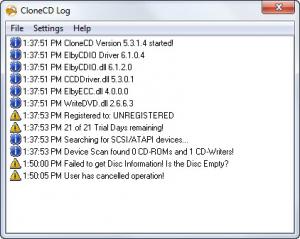CloneCD
5.3.4.0
Size: 2.8 GB
Downloads: 84846
Platform: Windows (All Versions)
Most computer users still use the old CD disc. That's because CDs are very cheap, can store a fair amount of data and they can be played using a variety of devices, including car players or home stereos. But the problem with CDs is that they get scratched very easily. Even a tiny scratch can ruin a disc and can make the data stored on it unreadable. That's why it's a good idea to create backups of all your CD collection and store them on the hard disk. Most modern hard disks are very large in size and can store many CDs.
The problem is what program to use for this. Nero Burnining ROM would be a solution, but this program is expensive, difficult to use and requires a lot of computer power. CloneCD is a much better choice, as it's a program specially created for backing up any kind of CD.
The installation wizard of CloneCD is not difficult to complete and the program is not difficult to use, requiring minimum effort for this. After running the application, the user will notice a small toolbar displayed on the screen, which can be used for accessing the program's features. Speaking about these, CloneCD offers the possibility to back up an entire disc and save it as an image file, but also allows writing a disc using a source image file, even if the file was created with another similar application, like Nero.
In case the user has a CD reader and a writer, he can use the special program feature, which allows copying a disc to another one directly, without needing to create an image file first. One can also erase rewritable discs using a single click.
Besides displaying the graphical toolbar, CloneCD also displays a log window at all times, which shows every single operation performed by the program. By looking at the log information, the user can spot any possible errors. The information displayed in the log window can also be saved as a file, for being analyzed later on.
Pros
It allows backing up any kind of CD using a single click. Besides that, it can write a CD from a source image file. What's more, it allows copying a CD to another CD, directly. Moreover, rewritable CDs can be erased using this application.
Cons
The number of image file formats is limited. CloneCD allows you to back up any kind of CD with ease and in the shortest time possible.
CloneCD
5.3.4.0
Download
CloneCD Awards

CloneCD Editor’s Review Rating
CloneCD has been reviewed by Jerome Johnston on 10 May 2012. Based on the user interface, features and complexity, Findmysoft has rated CloneCD 4 out of 5 stars, naming it Excellent